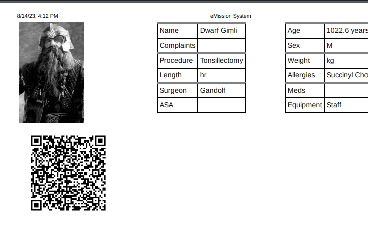Add A Patient
How do you add a new patient to the database?
- From the Patient List choose Add Patient
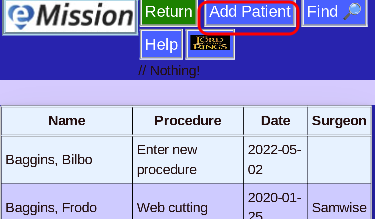
- Enter new patient identifiers
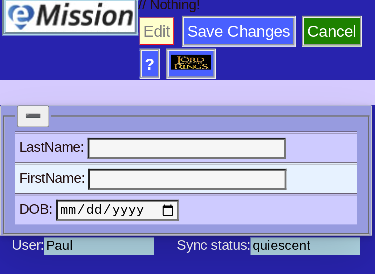
- Save Changes
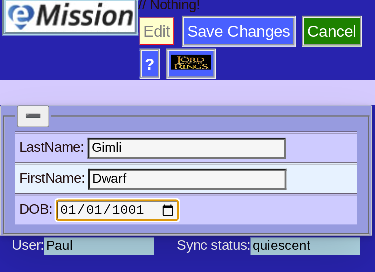
- Choose Demographics
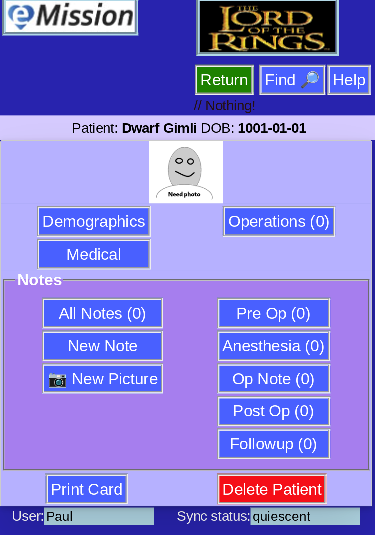
- Including a picture helps keeping records straight

- Choose Medical for information on health
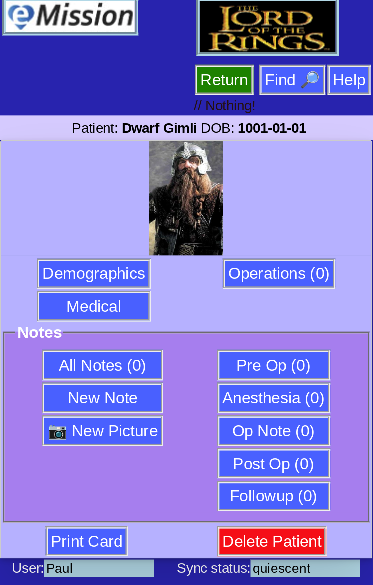
- Medical info also includes fields for the operation
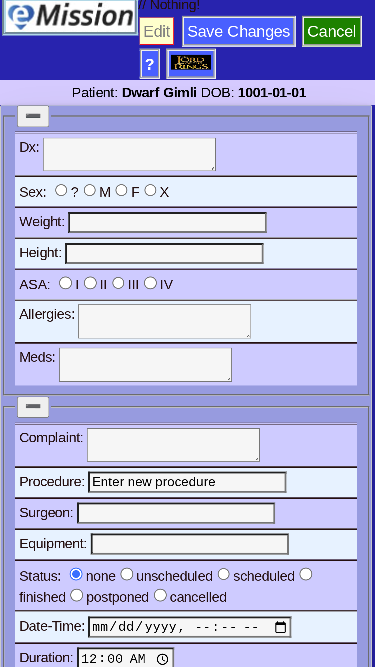
- Save Changes after completing record
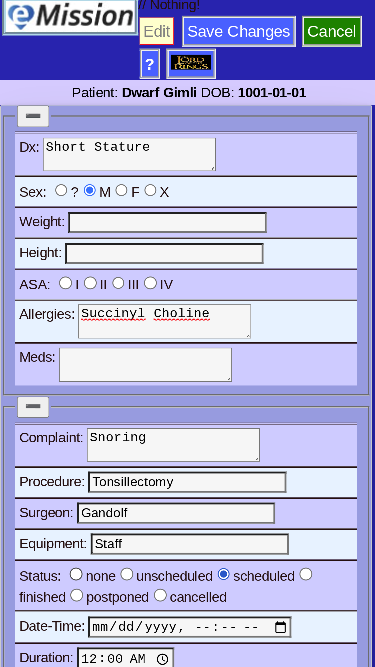
- New patient entry is complete!
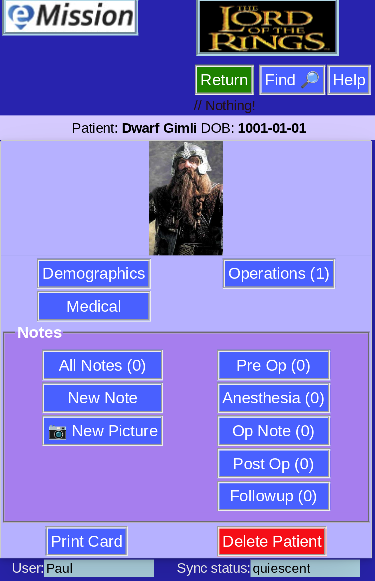
- If a printed tracking card is desired, choose Print Card