Working Area
The central space of each page is the main working area. There are several types:
Menus
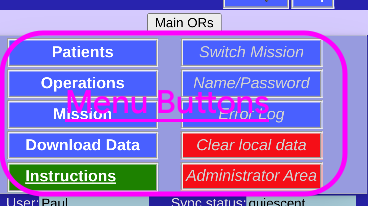
These include buttons, checkboxes and links.
Sortable Lists
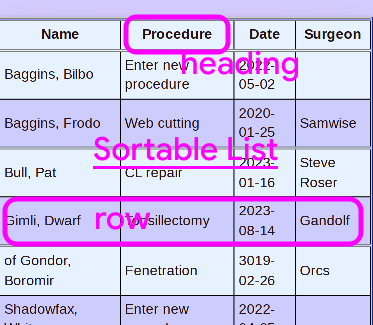
This is a list with some properties:
- Click on any heading to sort on that property
- Click again to reverse the sort order
- Click on any row to choose that item (Patient in this case) and navigate to the item
Note List
Notes are the free-form text and images that keep track of patient's progress.
Collapsed List
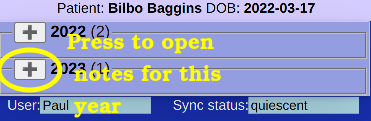
If more than one year is represented, the list is collapsed. Presse the + or - to see or hide that year.
Expanded List
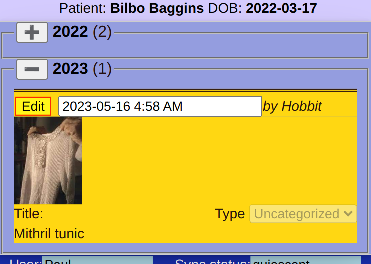
Here the (single) note from this year can be seen. It can be edited in place by pressing Edit.
Data View/Entry
Used for viewing or entering data in a record.
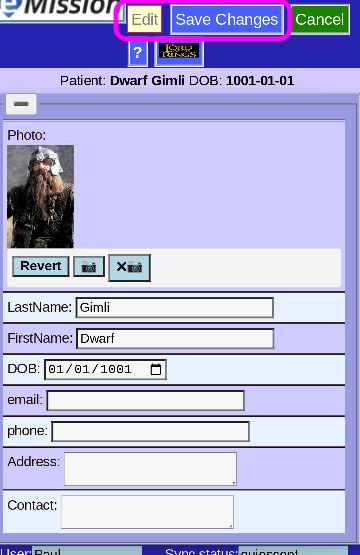
- Different types of data can be represented, including pictures, text, checkboxes, and dates
- For safety, the form comes up in view mode
- To edit, press Edit at the top
- To store your data, press Save Changes
- To Back out without saving, press Cancel