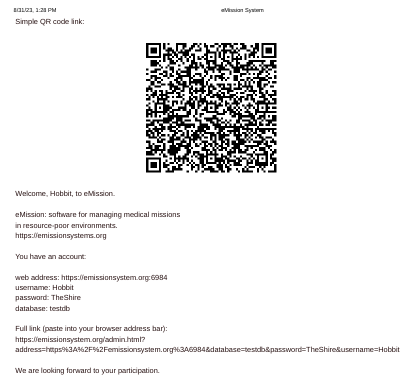Manually enter credentials
Often your credentials (name, password, database and server) are entered automatically from the QR code or link your Mission Leader gave you.
If you need to manually enter or correct them, choose Name/Password from the Main Menu
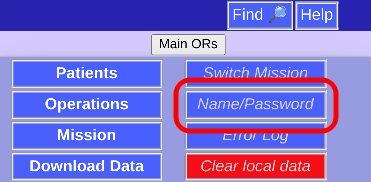
Edit
You can Edit your information:
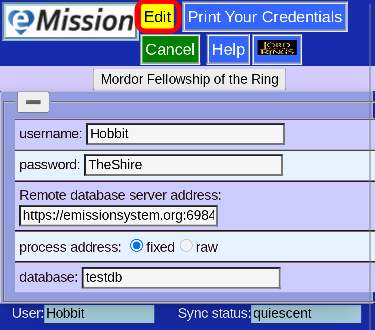
and press Save Changes
Process Address
The Remote database server address has some formal parameters that can be placed automatically
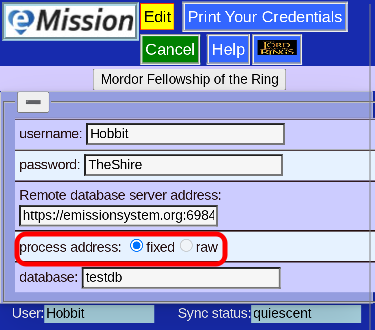
| Choice | Default | Action |
|---|---|---|
| fixed | yes | Add https(secure) and port 6984 automatically |
| raw | no | use literal address entry |
raw can be useful for some cloud services like IBM Cloudant
Alternatively, you can Print Your Credentials
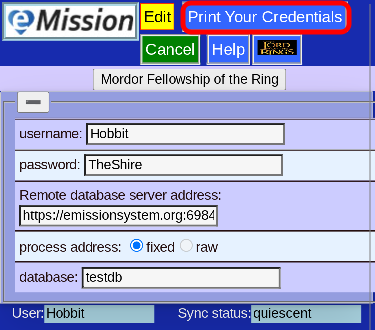
And get a page for your records: