Initial Server Steps
Access to Server
Several way to access the server, all from the "command line"
- Physical console
- Provider web console
- SSH (Secure Shell)
Logging In
SSH
# Example for acccessing server "alfille.art"
ssh root@alfille.art
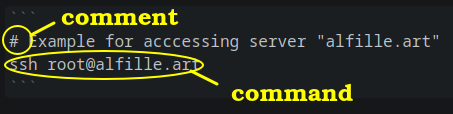
Here is an example of a command -- in this case the actual command to access the server.
- alfille.art is the domain_name
- you will be prompted for the server_password
- comments start with "#" and are only present to make the instructions clearer * you don't need to include comments
All other examples will be on the server, after logging in.
####Web Console
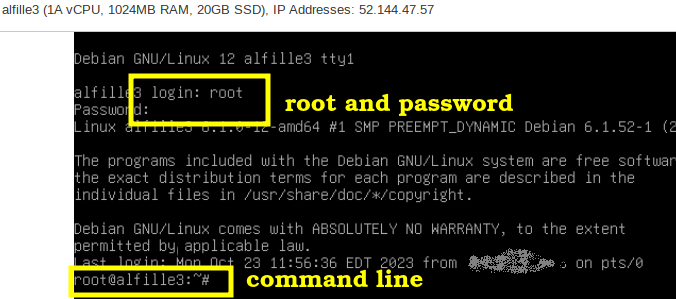
Initial software update
apt update
apt -y upgrade
Install needed software
apt -y install ufw git caddy snapd
Install your favorites
Here is a chance to install your personal favorite software. Most commonly this will be a file editor (like vim or emacs). The included simple editor is nano which is more than adequate.