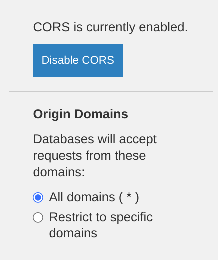CORS
There is one more step (besides adding databases, data and users) to allow eMission to function on your new server.
CORS background
For security, modern browsers restrict getting data from another website to protect users. CORS or Cross Origin Resource Sharing is a protocol that helps negotiate that sharing.
Although your server is providing both the web content and database, since they use different TCP ports, we must enable CORS
Admin Console
Use your web browser to go to _https://domain-name:6984/utils/
example: https://eMissionsystem.org:6984/_utils
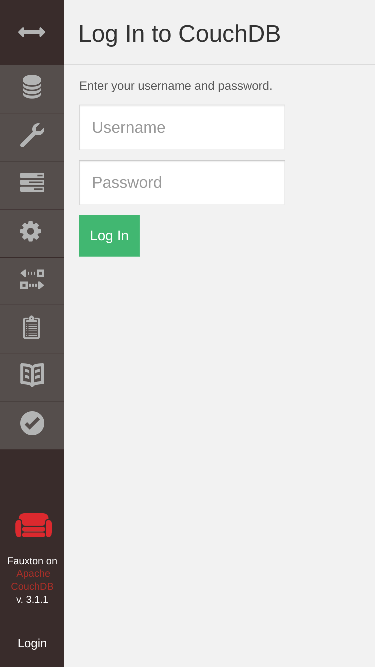
Sign in with
- Username: admin
- Password: database_password
Go to Settings->CORS
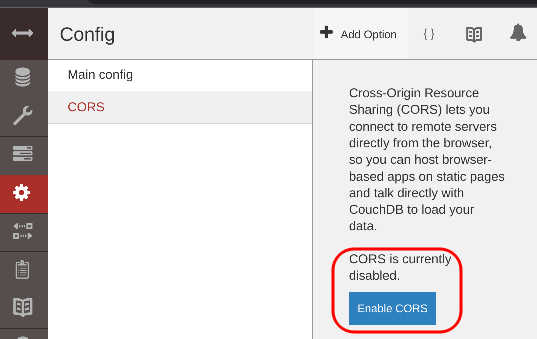
Enable CORS for all domains (easiest)