Edit An Existing Note
Notes (and associated pictures) form an important element of the medical record. Notes are linked to a specific patient (or the mission experience).
To edit an existing note, first select a note from the list:
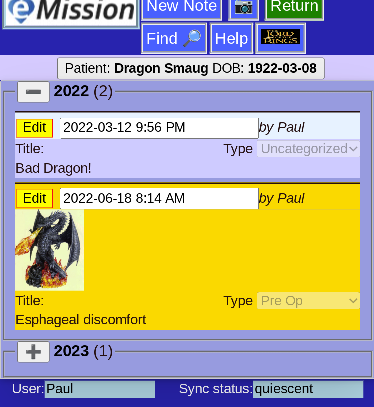
Click Edit on the note you want to edit:
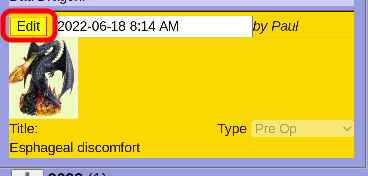
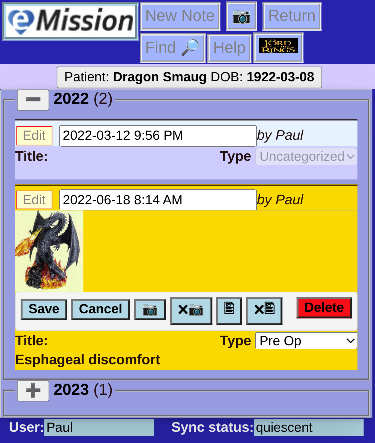
Two things happened:
- Many of the Header options are disabled during editing
- The note's display has changed, adding editing controls.
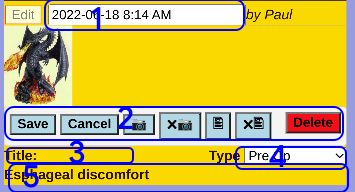
- The Date field can be altered. It defaults to the date of note creation.
- A set of control buttons are displayed:
- Save your changes (and finish the edit)
- Cancel any changes
- Camera add or change the picture
- xCamera remove the picture
- File to attach a document (e.g. a pdf file)
- xFile to remove the attached document
- Delete delete the entire note
- The Title can be edited -- free form text
- Choose a category
- Edit your text -- free form text of any length