Getting Started with eMission
Get an invitation
There is nothing to install -- just a web page in your browser (like Edge, Chrome, Safari, Firefox, ...)
You will receive the address, user name, database name and password from your mission leader.
Possible ways are:
- An email or letter like this:
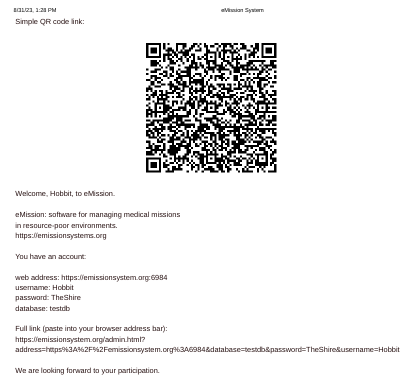
- A text with the QR code

- If you don't get a link, visit https://emissionsystem.org and you will get a chance to enter the information directly.
Get the medical records
This is automatic (but may take a little while)
The Sync status will show the current state of data transfer. quiescent when complete.
What next?
You are all set to start working with eMission -- for instance All Patients will take you to a list of patients.
Coming back
How do you get back to eMission the next time?
A local copy of the program and data stays in your browser. You can get back to it by:
- Keeping the browser tab open, or
- Reopening the tab in any of these ways:
- Add to favorites
- Look in your browser history
- Click on the original invitation again