Patient Menu
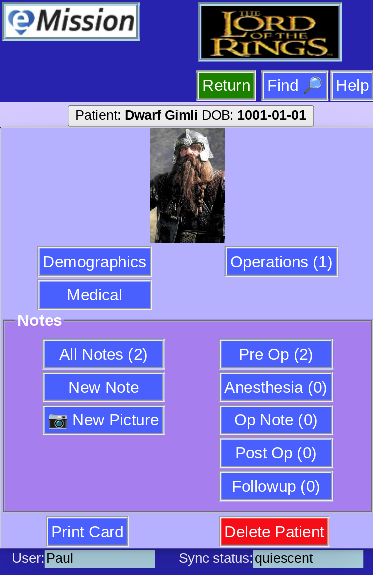
This is the main page for each patient. There are a number of choices:
- Patient information
- Demographics gives age, sex, and contact information
- Medical for medications, allergies
- Operations
- The number of operations is shown
- button advances to a list of the operations, and the change to add, delete or edit
- Notes
- All Notes shows the total number, and a full list of notes
- New Note and New Pciture are quick ways to add new content
- Note categories like Pre Op, Followup etc show the number in each category, and allow seeing a specific list
- Print Card to print a page with patient summary and a bar code link for easy patient management
- Delete Patient to eliminate this patient and all associated operations and notes